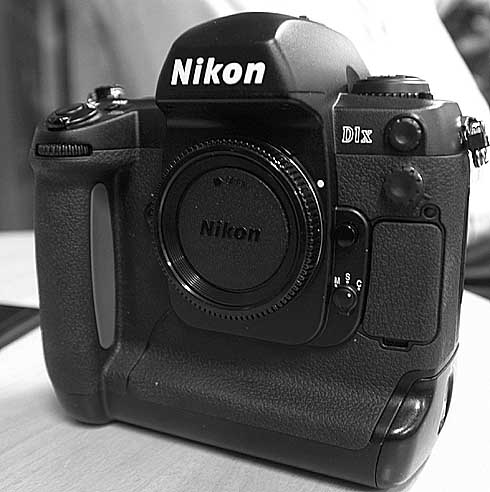
Shooting with my D1: The Digital Experience
by Bjørn Rørslett
Review incepted 12 January, 2000
and now [6 Feb., 2001] adding the D1X into the storyline
New Years Eve, 1999: So, at last I received a crate filled to the rim with expensive digital gadgets. My D1 arrived together with the new SB-28 DX flash unit, quick charger with spare battery packs, flashcards (80 MB Lexar cards) and the inevitable card reader, several CD's with software, an AFS 17-35 mm f/2.8, and a lot of connecting cables. I assembled the bits and pieces, hooked the battery pack to the charger and spent a few hours pouring over the terse instruction manual whilst reprogramming D1 to suit my own tastes. I had used digital cameras from the Kodak/nikon DCS line before, but the first hands-on impression from D1 was that of a new generation professional digital cameras.
I had prepared for this moment in time by updating some of my favourite MF Nikkors with matrix chips to make them integrate easier with the D1. Yes, you read it right - colour matrix metering and all programmed exposure modes are indeed possible to implement for MF Nikkors. My sincere thanks to Rolland Elliot for helping to convert my old lenses. Now, they work like any other CPU-equipped lens on D1, and this makes using them on this camera a lot easier and more comfortable. In the first round, my venerable MF 300 mm f/2.8 ED-IF (one of my absolute favourite lenses) and the superfast 200 mm f/2 ED-IF Nikkor were converted by Rolland. I plan to do this also with 50-300 mm f/4.5 ED and 400 mm f/3.5 ED-IF Nikkors. Several of my 105 mm Nikkors are currently being converted by Rolland.
A prerequisite for using D1 is appropriate software to handle the resulting digital images. With D1, Nikon delivers Nikon View, which is a simple image browser capable of accessing the camera through a FireWire connection. Alternatively, images can be downloaded to disk to be run through the program later on. From my Nikon supplier, Interfoto, I also got a more sophisticated image archival program (Fotostation) and a pre-release version of the Nikon Capture software. I needed Nikon Capture because I intended to use RAW format files (.NEF) from the D1 to maximise image quality.
Nikon View installed easily on my Toshiba laptop running Windows 98, but did not successfully integrate with Nikon Capture. I was unable to track down the cause of this so had to switch back and forth between the programs in a less than elegant manner. FotoStation evidently has a great deal of powerful features which I'm busy exploring at the moment. Still I'm not convinced that it can take the place of my ImageAXS archival system which runs on my main server. Time will show.
Using D1 in the field is simplicity itself. D1 handles much the same way as F5, but the camera is uncommonly responsive, fast-acting, and very silent compared to ordinary SLRs (including the F5). Camera shake evidently is much less of a problem with it than with most other cameras I use. For example, I shot with my AF 85 mm f/1.4 wide open at 1/10 - 1/20 sec to have D1 producing extremely sharp images, over and over again. In fact, I had never realised how marvellous images the AF 85 Nikkor could produce at f/1.4, before I shot this way with it on D1. Unbelievable.
Getting the most out of D1 necessitates that all the features are properly set up according to the way you intend to apply the camera. This is needed when additional setting of the menu options in the field is to be avoided. White-balance can easily be set in the field, so can the equivalent ISO "speed" (from 200 up to 1600 and with override, up to 6400). If quality images are wanted one should refrain from using speeds above 200. However, if the scene is well lit and shadows are insignificant, impressive image quality can be obtained even at 1600 ISO. Dark areas, however, can show enhanced digital noise (random colour speckles) at the highest ISO settings. Some banding may occur, too. Converting the image to b/w and some judicious curve adjustments can save some (but not all) hopelessly underexposed images.
With D1, the full imaging potential of many lenses are unleashed. The low level of camera shake obviously is a contributing factor. Another is the enhanced level of clarity that results when film grain virtually ceases to exist. The smaller physical format of the sensor CCD compared to 35 mm film-based cameras means only the central area of the image circle projected by the lens is used, and this helps increase image quality. I certainly did not expect seeing the biting sharpness produced, for example, by my faithful 50-300 m f/4.5 ED Nikkor mounted on the D1. Similar experiences were obtained using an array of other MF Nikkors.
Experiments indicated that D1 functions well into the UV spectral region, in fact with a very useful UV response. The colours produced were "strange", however, mainly because I did not use a pre-whitening of the scene. I probably have to study the instruction manual in detail to understand how to solve this issue. At least I have some time to test out the appropriate procedures because spring and its flowers won't be here for months. I also tested the IR sensitivity of D1 and found it could be used for pure IR photography (presumably only in black-and-white, but who cares).
The operating interface of the D1 is clearly updated and refined from the F5. Some details are shared with F100 and function much better than on F5. Examples are a locking AE button (first on any Nikon camera, and a feature that is long overdue), an improved AF Start button, a separate command dial for vertical shooting, and a much better and functional AF area selector on the rear. The layout of the information in the viewfinder is similar to that found on F100. Unfortunately, this similarity extends to the poor position of the focus indicator (which is tucked to the very left of the display and easily overlooked, in sharp contrast to F5). The currently selected AF focus field flashes in bright red when the shutter release is slightly pressed. Definitively an improvement on F5.
Mostly the viewfinder display is easier to read than that of F5, except for some strongly backlit situations where the green-on-gray lettering became nearly invisible. You can't always win. I used the antifog eyepiece DK-14 on D1 and albeit this device does prevent fogging, it also scratches easily to impair viewing of the groundglass when the camera is used in adverse light conditions. I probably shall return to using my ordinary eyepiece again.
There is no mirror lockup (MLU) except for cleaning the CCD area, and the instruction book warns this only should be carried out by a Nikon service centre. However, when vibration should be brought to an absolute minium, the D1 can be set into "Anti-vibration" mode with a delayed shutter action. I found no use for this feature, but it is reassuring to know it is there if called for.
All the above is a preamble to what really matters, viz., the phenomenal image quality obtained with D1. Seeing these supersharp images screening on your PC is a revelation. The colour fidelity of the D1 images is frequently superior to any image captured with a film-based system. So goes for image sharpness, too.
To illustrate the imaging potential of the D1 system, the following story can be related. My friend and fellow member of NN, Are Hodne, owns the huge and impressive 800 mm f/5.6 ED-IF Nikkor. We mounted my D1 on this monster cannon, and shot details of remote urban housing areas while dusk fell. The target was at a distance of some 3.5 km (3500 m), and exposures ranged from 1/10 to 1/20 sec @f/5.6 so shooting conditions were far from optimal. No special precautions were taken except for using an MC-20 cable release. We were flabbergasted to find the D1 images clearly showing the flowers of potted plants in those remote building windows! This optical achievement owns to the excellence of the 800 Nikkor and further underscores the quality of the Sachtler tripod, on which the big glass was securely mounted. It also calms any anxiety about D1's lack of an MLU (mirror lock-up) feature.
The D1 needs a flash unit that can communicate properly with the camera, if TTL flash metering is to succeed. Nikon delivers the SB-28 DX, which is an update of the ubiquitious SB-28 model. Externally the only difference is a discreet 'DX' model designation and green buttons on the rear of the unit. When SB-28 DX is mounted on D1, the telltale sign 'D TTL' occurs. SB-28 DX also works in digital TTL mode when connected to D1 by the SC-17 remote-flash cable, and the unit is backwards compatible with all cameras cpable of using SB-28. Shooting flash pictures with D1 works the same way as on F5 and all the fancy rear-curtain and high-speed modes are available. In pictorial terms, the results were even better than obtained with F5. Red-eye reduction is a feature that Nikon deleted from F5 and its return on D1 might indicate Nikon did take a bit of flak for their decision to drop this on their professional models.
So, aren't there any quirks with D1? Yes, indeed there are and we are not talking about the appalling software here. For some oriental and hence completely inscrutable reason, there is no possibility of preventing AF being initiated when an AF lens is mounted, the front focus switch is set to "S", drive mode is single-shot shooting and a cable release (MC-20) is used to trip the shutter. This simply is an annoying design flaw that troubled me a lot in the beginning, because I operated my F5 this way and accordingly tried to set up D1 in a similar fashion. The problem occurred even though D1 was programmed to focus in AF only when the rear AF Start button is pressed. A work-around is setting both the focus switch and drive mode to "Continous", then evidently the shutter release gets the needed priority. This flaw does not occur on F5 and shouldn't exist on D1 either. I sent Nikon an e-mail about this issue.
In single-shooting mode, the D1 does not store images in the camera buffer, but insists on transferring them one by one to the flashcard. This transferral easily takes 10-20 secs with the raw format files I used and meanwhile the camera is blocked for further use. Indeed an infuriating act of bad design and something that lost me several action shots. Why D1 behaves like this is beyond me, because it does buffer images in the proper fashion when set to continous shooting. Again, the work-around is to set the camera to "C" instead of "S" mode. To prevent the frame buffer from being overflowed if the shutter release is pressed by accident, you can restrict the number of contiguous shoots.
Battery consumption of D1 is on the high side and is slightly unpredictable. Sometimes the packs would last for days, sometimes I had to change them twice a day. They may not have reached full capacity with the relatively few duty cycles I have given them so far.
January, 2000: In the beginning of this month I crashed through insecure ice on a nearby lake, and drowned my F5 in ice-cold water. My 85 PC Micro-Nikkor and the 50-300 mm f/4.5 ED survived this incident, but evidently F5 did not. That camera lasted me 4 eventful years, it had slid down mountain slopes, been run over by a bus, and otherwise taken more beating and downright abuse than any other camera I have ever used. No complaints from the camera, it just went on doing its job all the time. This track record will be something for my D1 to strive after. (STOP WEB: my drowned F5 now is resurrected - old warriors do it the Viking way, they never die!).
After some intensive field days, I began to see another issue that likely will haunt digital photography using CCD sensors. Thus, one in a hundred of my images showed the adverse influence of dirt. Most dirt showed up as darker and unsharp spots against expanses of lightly coloured sky or walls. The auxiliary shutter for the CCD incorporates a cleaning device to sweep the sensor surface when the shutter opens. Evidently, this cleaning operation sometimes was insufficient to secure a pristine imaging area. Large unwanted objects such as hair and lint can easily be removed by setting D1 to B and using a blower to clean the mirror area. Nikon expressedly and sternly warns about the possible damage to the CCD that can result if its surface is touched, so thorough cleaning must be performed by an authorised Nikon service facility. I would like to stress that the issue should not be considered out of proportion because only a few of the images were impacted, and digitally cleaning them in Photoshop wasn't a very big deal. It is just the notion of digital as being virtually noise (dirt) free that is a little difficult to reconcile with the harsh reality of a nature photographer's workspace.
After a few more bad encounters with the D1 dust devil, I succumbed to the facts and bought several cans of pressurised air to bring with me in the field. A regular morning clean-out of the camera solved the issue, hopefully for good. You need to do this before any important assignment, though, just to make sure the D1 will be co-operative. Later on I invested in a fully-fledged air-compressor unit from Kaiser, Germany. This way, I'm able to clean out the camera with utmost ease and still have additional air to dust off my old slides ...
I alternate between either the AFS 17-35 or 28-70 Nikkor as my basic lens on the D1. Both are superb lenses with a useful f/2.8 speed and tremendous image clarity. Initially, I relied heavily on the AFS 28-70 because this was the one with which I was most familiar on the F5. I still mount it when I'm shooting simple assignments and demand for additional coverage is low. However, I eventually settled on using AFS 17-35 in combination with either the 85 AF-D Nikkor f/1.4, or the 85 mm f/2.8 PC Micro-Nikkor. Since I try to avoid bringing more than 3 lenses, I usually add a longish lens to the 17-35 and 85 Nikkors, or just stick to the basic setup. A spare battery pack is mandatory and so is the SB-28 DX flash. Two slim extension rings, K-1 and PK-11A, complete the setup by allowing me to focus either AFS zoom really close for dramatic perspectives.
Adhering to a strict working discipline is necessary with the D1. The reasons are that using the camera is so much fun and thus you generate a lot of images during any shooting session. This massive amount of image data threathens any storage system with instant digital overload unless you take immediate steps to sort the wheat from the chaff. And these steps have to be taken directly after the shooting is over, unless you literally are to be drowned in a digital quagmire. I found myself daily generating up to 100-200 MB worth of raw data files ("digital negatives", if you like) which equal up to 400 MB of TIF files. So, a busy day might generate 500-600 MB of data and multiply that with the days of a shooting assignment and you realise the looming problem if the editorial stage of the shooting process is unduly delayed. Editing the images simply is mandatory - every day.
I take along a Toshiba laptop for downloading and storing the D1 images for any assignment longer than 1-2 hours. The Lexar flashcards are downloaded either through a USB connection or a PCMCIA adapter. To alleviate any storage problem on the laptop, I also have a portable Fujitsu MO (magneto-optical) drive that is hooked into the Toshiba through an Adaptec APA-1460D SCSI card. This MO drive is utterly reliable, indefinitively rewriteable, and I can store up to 640 MB of image data on each 3.5" MO disk. Bringing with me a stack of MO disks is no big deal. In fact, I put the laptop and the MO drive in a small, well-padded Samsonite backpack so carrying it won't even interfere with ordinary shooting.
So far, I have taken several thousand exposures with the D1, and continue to be amazed over the image quality that can be achieved. Clients have been pleased with the images, too. I'm waiting for the first magazine frontpages to be finished printing these days. Naturally, I'm eager to see whether the D1 quality stands up to that challenge. My very favourite lens, the UV-Nikkor 105mm f/4.5, currently is in the US for being converted to colour matrix metering by Rolland Elliott. I can't wait to have it back because my test shooting with D1 disclosed its high UV response, so the UV-Nikkor on my D1 should be a killer combination.
The magazine frontpages proved to print nicely, so now I'm assured of the potential for doing higher quality work with my D1 than was previously expected. According, I went on to produce more magazine pages, this time a double-page spread.
A few days ago, I got my old favourite, the 105 mm f/4 Micro-Nikkor, back with its updated matrix metering chip from Rolland Elliott. Immediately it was pressed into service on the D1. This MF 105 lens gives superior working distance compared to its AF sibling, and thus facilitates getting a better perspective for close-up work. Plus, because it doesn't change focal length during focusing, it is that much easier to use on a tripod than the modern shorter Micro-Nikkors (60, 105). The 105 f/4 handles extremely well on the D1 and pictorial results were superb. Once again I learned how much better exposures are with the D1 when the camera can use full colour matrix metering. Evidently, the tonal adjustment of which D1 is capable, brings with it a higher level of exposure accuracy in the digital images. The catch here is that D1 must do colour metering, otherwise the results are no better and in some cases much worse than those obtained with an F5 and non-CPU/MF lenses.
February, 2000: I recently discovered that the residual IR sensitivity of D1 could lead to problems with washed-out highlights. This in particular was an issue for some flash exposures. "Blooming" might be an apt designation of the phenomenon. I solved the issue by carefully positioning my SB-28 DX flash so as not to give harsh or specular lighting of the subject, and when in doubt, reduced flash output by -1/3 EV. This helped enormously towards solving the practical problem.
Another aspect of the IR sensitivity emerged when I commenced shooting more UV images with the Nikon FF filter attached to the UV-Nikkor 105 mm f/4.5 lens. This filter, the Tiffen hot-mirror, cuts near-IR to a very significant degree. It gives a much improved colour balance when I shoot UV with D1 and the UV-Nikkor 105 mm. Surprisingly, D1 continues to function perfectly even for UV photography and I obtained perfectly exposed images even when a virtually opaque UV-transparent filter was attached to my UV-Nikkor. This proved ever so convenient, just put the D1 to "A" (or "P"), focus, flip the black filter into position, and fire away. Could UV photography be any simpler than this? To learn how the images turned out, check out this. When spring blossoms appear in a couple of weeks, I'll start shooting them in digital UV as well. Y2K is amazing after all.
March, 2000: Software alternatives to the expensive Nikon Capture package finally became available this spring, and illustrate that using the NEF (raw data) files is highly advantageous. When the programs get better, you can any time reprocess your NEF files to get even better images. And this isn't theory either, but the real thing.
Bibble and QImage Pro are shareware programs that sell for a fraction of Nikon's own software. They both offer batch processing which for some unscrutable reason isn't available in Nikon Capture. Without batch-processing capacity the editing of numerous NEF files quickly becomes a tedious and time-consuming task eventually to be impossible.
The user interface of Bibble bears some similarity to Nikon Capture and you get into the program quickly, whilst QImage Pro has a much steeper learning curve due to its unnecessary complex, quirky and non-standard GUI interface. Basically, QImage Pro is aimed at batch printing or converting images from NEF to TIF or Jpg formats. Bibble does much the same, but has elements of image editing thrown in as well. You can perform some editing on the images through the 'batch filter' in QImage Pro, but this is buggy, difficult to follow and awkward for practical use. New versions of QImage Pro are released at an alarming rate and no wonder the user sometimes feels like a beta tester when the program misbehaves, produces erroneous outputs or crashes your PC. I started using QImage Pro 7.8 and only at version 8.02 months later did the software deliver the goods in a consistent manner.
Being cheap shareware products, one would not really expect either Bibble or QImage Pro to do a useful job in comparison with Nikon's offerings. This couldn't be further from the truth, which is that these programs in many respects perform even better than Nikon Capture. In fact, Nikon Capture performs better only in two areas. Firstly, it loads and displays an NEF file in just 1.4 secs on my NT machine, while QImage Pro lags behind at 11 secs and Bibble putters along to show the image after some 20 secs. Secondly, Nikon Capture has a much better unsharp masking method than either of the opponents. Decoding an NEF file demands significant computer power, so having a fairly fast computer is paramount for doing lots of NEF conversion. QImage Pro versions before 8.x couldn't perform batch processing in background mode so effectively would hang the computer while conversion took place. Not very user-friendly, so it's good news that the program now can be forced into background processing.
Running an NEF file through these decoding programs shows a surprisingly wide range of resulting colour, sharpness, image contrast, and shadow noise. Nikon Capture gives the brightest colours ('digital Velvia'), while the others have duller colours; QImage Pro could be designated 'digital Provia' and Bibble perhaps is 'digital Agfa RS'. QImage Pro sometimes can work wonders with noisy images shoot at high ISO, removing banding and CCD noise, but this cannot be relied upon under all situations so it's essential to batch process such files separately and study each output file. Bibble can deliver decoded files with surprising amounts of shadow detail.
April, 2000: Due to its recent improvements in NEF decoding, QImage Pro 8.02 (and higher) is becoming a feasible way to process large amounts of raw files from my D1. Still, I process NEFs through Nikon Capture or Bibble for not-so-ordinary shootings. Partly this is due to the difficulty of obtaining good colours with QImage Pro. Although I set the colour space option identical in QImage and Nikon Capture, the resulting colours are frequently dull and lack sparkle from QImage Pro. In particular, greens may be treated unkindly and often are stained yellowish - kind of reminding me of that dreadful Agfacolor CT 18 look of the '60s. I standardised converting NEF files into 8-bit per channel TIFs for final storage.
May, 2000: I quickly browse the newly acquired TIF files using PIE (v.2.8), which features superb jpg and TIF viewers and displays images very fast. PIE allows me to zoom into the images to examine detail and thus determine whether or not the file makes it into the image data base. Another useful PIE feature is the ability to extract EXIF information from the files and to save this data into text files which subsequently can be imported into spreadsheets or data bases.
June, 2000: Batch processing isn't only demanding as far raw computer power goes, it really eats disk space. I had to upgrade my scratch disk twice, from 10 GB to 20 GB and now 35 GB during the last months. This disk only holds images for intermediate storage, before they are diverted to either CD (TIF files and backup NEFs), MO-disks (archival storage of NEFs), and the ImageAXS data base (jpgs). I keep copies on NEF and TIF files on the scratch disk for up to four weeks before the disk contents are dumped to a monthly tape backup and the disk is cleared. The RAID disk system holding the image data base currently has 70 GB capacity and I expect (hope?) this to be sufficient for some time.
I have now found that very hectic shooting sessions easily can give more than 600 MB of NEF files per day. This in turn would yield nearly 2 GB worth of TIF files, so editing the files ruthlessly at the earliest possible stage becomes of major importance. QImage Pro and Bibble allow browsing of the NEF as thumbnails, so it is possible to get rid of unsuccesful or poor shoots before they go into batch processing. QImage however has a serious bug in its NEF thumbnail viewer, where the file deleted through the thumbnail may differ from the true one on disk. Needless to say, this bug has caused me big problems leading to the use of foul language in the field. Strange that these quirks survive the update frenzy seen for this software. I have to admit that colour rendition of QImage has evolved significantly during the latest revisions of the program. Rendition of greens, however, isn't the strong point of QImage Pro, as they are rendered much too yellowish. The author of QImage claims this colour cast only occurs outside Photoshop, but this just isn't true.
Recently, I obtained the Quantum Mechanic plugin filter for Photoshop to solve some moiré problems on my TIF files, and it certainly has proven effective. Very highly recommended, despite its steep price.
July, 2000: This month saw several problems on the digital arena. I had once again to upgrade my scratch disk for temporary image storage, this time to a 75 GB drive. Of course, this move necessitated a BIOS update as well ... Concomitantly, I expanded the RAID 1 array for my image server to a whopping 150 GB capacity. I added the replaced disks (a total of "merely" 100 GB) to a backup NT server and set that system up to do automated and incremental back-ups of the image data base at a regular rate. The main NT server now runs with 250 GB of disk space. I wonder for how long this will be sufficient? I now have more than 200 GB of image data off-line as well. Now, I'm quite happy that I initially decided on printing bar-codes on all my CD's, MO-disks and slides.
QImage Pro continued to be updated at a dazing rate, and changed colour spaces again, this time working within a sRGB space. Accordingly, clipping of image colour gamuts was even more pronounced than before, the dullness of its colurs persisted (although greens ever so slightly improved), and all the familiar quirks with the GUI troubled working with the software as before. I detected also the reason why QImage seemingly deleted images at random - it turned out that the program responded to the thumbnail over which the cursor happened to rest, not the one(s) highlighted when a delete command was issued ! What a mess in such a program, and a program flaw that had lost me several NEF images during the last weeks. No more QImage for me, I had had enough. At the end of July, however, I received the latest version (1.09) of Bibble. To my delight the former reddish tinge had been removed and in my opinion, Bibble now by far produces the best colours of all the NEF-enabled programs. Plus, its ability to do adjustments and filtering in 16-bit colour mode is a big bonus. The most amazing feature of Bibble, however, is that colour balance can be changed or fine-tuned after the shot has been taken. This is truly a killer feature and the life-saver of many blown shots. So, a competitor leaves the digital scene and another champion enters.
Agust, 2000: I recently printed hundreds of D1 TIF files onto film using a Polaroid Palette HR 6000 film recorder. The type of film used in the film recorder has a direct bearing on the quality of the end results, and I found for most situations, Fuji Provia 100 F was better than Kodak E100 VS. However, the latter proved perfect for printing some predominantly blueish scenes. The end results on film is entirely passable for slide shows, but no match for true digital outputs from D1 as far as publishing quality is concerned.
More concern is due to the fact that there now is nearly two weeks of backlog in my processing of D1 files. I've travelled a lot the last month and thus time to take care of the enormous output from my D1 has been curtailed. I'll have to make an all-out effort to bring the file processing up to date.
September, 2000: I did an extended trip into the heart of Norwegian mountain ranges to bring back a tremendous number of new D1 images. The backlog of non-processed files rose to an all-time high, but two weeks of concerted efforts took care of that issue. I now rely entirely on using Bibble for batch processing of NEF files.
October, 2000: I received my first double-page spread in a magazine and it printed beautifully. That was the last hindrance to my embracing the D1 for all kinds of assignments, and I had the impression the camera simply purred of reassuring pleasure. Hey smart guy - remember D1 cannot cope sufficiently with wide-angle landscape type of work, There still is a room for my Hasselblad XPan, Arca-Swiss view cameras and the other Nikon film-based bodies as well.
November, 2000: Rain and rain, day out and day in. There is just so much rain I, and the D1, can take. I spent quality time catching up on the non-processed file backlog, once again, and felt immensely better afterwards. Now, if just that darned rain would quit falling.
December, 2000: Summing up a year's worth of shooting with my D1, I would say this year exceeded all expectations as far as digital photography is concerned. Not only has my use of ordinary film dwindled to an insignificant trickle (less than 20 rolls per month), I have to convince myself for each and every assignment that film still might be an alternative and more often than not I find the answer "NO". Clients have quickly adjusted their requirements during the last 12 months and now the majority not only ask for digital image delivery, they take it for granted! Times they are indeed a-changing.
On the down side, having to replace stolen (3) or lost (2) Lexar CF cards isn't cheap, so the profit obtained by switching from film to digital might be just a little less than I initially thought. Also, I had for the first time to replace the bayonet mount on my D1, because it had come out of alignment after a year's worth of rough field photography and abuse.
January, 2001: In an attempt to plan ahead for the spring season, I acquired an Orangelink Firewire setup for my laptop. The idea was to do time-lapse photography with remote control of my D1, but I soon realised the idea might be difficult to implement. Reasons for this misery came from all the computerised glitches and incompatibilities I ran headlong into. The card itself and software installed easily enough on my Toshiba portable, but the computer crashed immediately when I tried to access the D1. Reading the fine print on the Orangelink package, I discovered Window 98 Second Edition or Windows 2000 was required. And surely enough, I hadn't the 98SE running on the Toshiba. Windows 98 had its secrets up its sleeve.
However, I took the opportunity - by necessity - to upgrade the Toshiba to run under Windows 2000. The update went smoothly, the Orangelink card and software again installed with just minor problems (had to reboot the machine some additional times), and - Eureka - I succeeded in getting Nikon Capture (v. 1.1.3) to communicate with my D1 through the Firewire cable.
At last, I could set up a time-lapse scheme for remotely-controlled photography and lost no time in trying it out. Disaster struck merciless, once again. Each and every time the images (NEF files) acquired from D1 were ruined by banding noise and artefacts. There simply was no way I could obtain a clean image from those NEFs transmitted from the camera. My Nikon repair facility diagnosed the problem as being the Firewire circuit board on my D1 and replaced it - to no avail. Then suspicion fell on a data compressor circuit board deeply buried in the D1, so my camera once again had its innards ripped out. Still the noise-transmission problem persisted.
With a field-trip assignment coming up, I had no more time waiting for a solution and left Oslo with some replacement D1 bodies to make sure I had covered all bases. The trip would give my repairman another week of testing and trying to discover why the camera failed with Firewire. I returned a week later having had my share of snowfall and slippery winter roads, to learn the news that my D1 wasn't faulty at all - the culprit was poor data handling using Firewire with Windows 2000. Bill Gates strikes again, how can you ever get rid of that man. I added some bad Norwegian words to the vocabulary wishfully describing the future fate of Mr. Gates, took the plunge for downgrading my laptop to Windows 98 SE (said action incurred more expenses, because you have to buy the "down"grade), and lo and behold - firewire and my D1 worked perfectly. That is, until I tried to remove the Orangelink card, then the Toshiba crashed immediately. I tried to reboot the machine and discovered it wouldn't boot at all if the Orangelink Firewire card was present, the machine just froze solid. So lessons learned here are (a) never, ever, remove a "plug-and-p[l|r]ay" PCMCIA card without stopping the service first (making the concept of plug-and-play ridiculous), and (b) Windows 98 SE cannot safely handle Firewire device while the system is booting. These devices must be inserted into a fully running and operational system.
Come to think of Nikon's decision to equip the forthcoming range of high-tech scanners, LS-4000ED and LS-8000ED, with Firewire connectors only. I predict a Catch-22 situation can develop if Nikon, OrangeMicro, or Microsoft, cannot solve these Firewire issues in time. Windows 98SE is no option for serious image processing work because it cannot handle huge amounts of memory, and anyway this is an end-of-life product from Microsoft soon to be phased out. On the other hand, Windows 2000, destined to be the area of concentration for Microsoft's efforts to capture the professional market, evidently cannot handle Firewire properly at all. Good grief - history repeats itself again. We might have to wait for Windows 2001, which will be released in 2002 or 2003. Meanwhile, I have to press my 98SE system into a maximum service - while it lasts.
By the end of this month, I realised I hadn't shot a single film-based image since New Year's Eve. Still, delivered a number of cover shots to the clients' satisfaction.
February, 2001: Enter the D1X to give high hopes for the future. Specifications of 5.5 MPix sound thrilling, but likely come at an elevated price (no official Norwegian price yet set). For nature photographers, the enhanced resolution promised by D1X would mean digital could apply to even more daunting tasks in the nature area.
I had the opportunity to use a D1X briefly just after it was officially announced by Nikon. This was a pre-pre-production camera having known hardware and firmware glitches, so understandably my Nikon contacts wouldn't let me have the camera for ordinary testing. Moreover, I wasn't allowed to take with me test shots, all files should be deleted and purged before I left the premises. So it goes. However, obeying an embargo doesn't mean you can't bend the rules just a little.
Externally D1X and D1 are virtually identical, only an added "X" denotes the new version. They share such things as battery clips, battery chargers and so on.
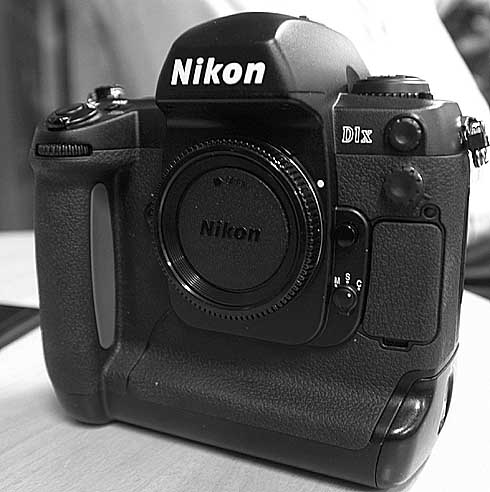
At the rear of the D1X, the transparent LCD cover is a welcome addition. Note there is a loop for adding a safety string to the cover to minimise the risk of losing it. There is a difference in function and position of the control buttons behind the metal flip-out cover on the rear. This is because D1X is programmed though menus on the LCD instead of using the buttons directly.

The LCD display now shows 100% of the recorded image. It is much brighter and easier to read than on the D1.
As I said previously, I'm not at liberty to disclose details from the images I shot (but are they food for thought). Without breaking that imposed restriction, however, I can confirm images with 3008 x 1960 pix hold more detail than those 2000 x 1312 pix shots of the D1. Hardly surprising, of course. More information will follow when I get a production camera for testing later.
And by the way, I already ordered a D1X.
As to the features of D1X, one struck me in particular as being useful. This is the speed at which image data are written to the CF card. Thus, the 8-bit TIF images at 3008 x 1960 pixels, amounting to 16.7 MB (binary) or 17.7 MB (decimal), were transferred to the CF-card in less than 15 seconds. A jpg "Fine" at the same resolution typically was 1.8 MB (decimal) and transferred almost instanteously.
So, how big increases in image quality can we expect from the D1X? I have tried to make a realistic comparison below, showing a section some 200 pixels wide from both cameras. These simulated images indicate that D1X indeed will provide significantly more detailed files. So outputted files will be bigger and, concomitantly, sharper as well.
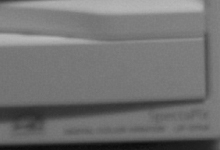 |
D1 |
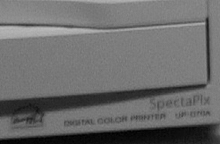 |
D1X |
*** more D1/D1X and digital image experiences will follow, so be sure to check back on a regular basis **
| Top of Page | D1 | Equipment Page |
Last Update 1 October, 2002 |